The Kudzu Analytics platform has a native integration with The Things Stack (version 3) deployments. This stack is available both for The Things Network (TTN) community and The Things Industries (TTI) private deplyoments.
Before setting up this integration, a few steps are required in your cluster configuration:
1. Configure your cluster
The Kudzu Analytics platform will connect to your cluster deployment and subscribe into an event stream from all your gateways using a dedicated API key.
To simplify the integration progress you sohuld organize your gateways under a specific organization and generate an API key for this organization. If you do already have one or more organizations it is strongly recommended to use a seperate one for your Kudzu Analytics integration.
1.1. Create an organization
Log in to your TTN/TTI V3 instance and create an organization.
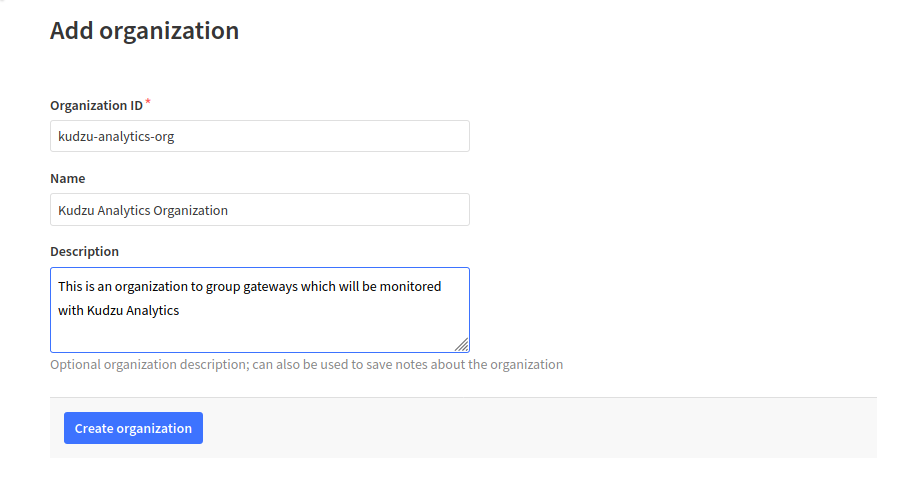
1.2. Create an API key
Click on API Keys and then Add API Key.
Save the key as you will need it later on the integration configuration. Your API key must be granted the following individual rights
View gateway information
View gateway location
Read gateway traffic
View gateway status
List the gateways the organization is a collaborator of
1.3. Copy the API key
Click Create API Key and copy the generated key in your clipboard.
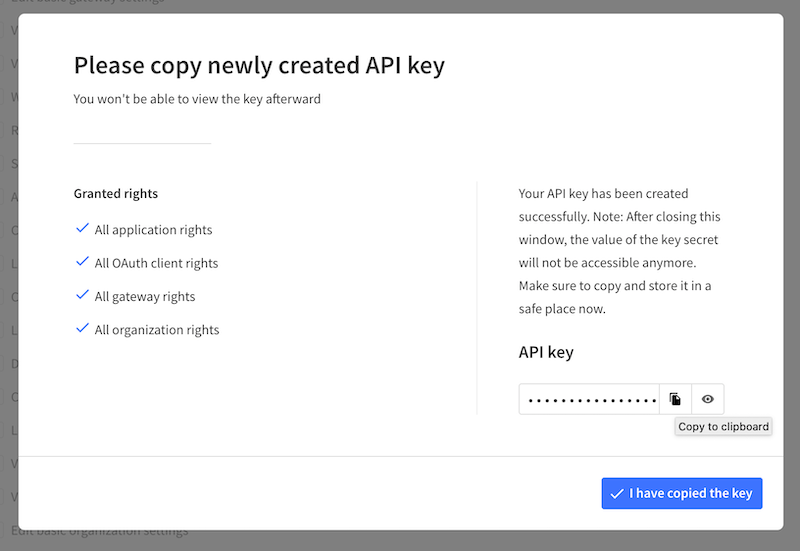
1.4. Add your newly created organization as a collaborator to your gateways.
Click on the Gateways link and for every gateway that you want to include in the Kudzu Analytics platform, add the newly created organization as a collaborator to them:
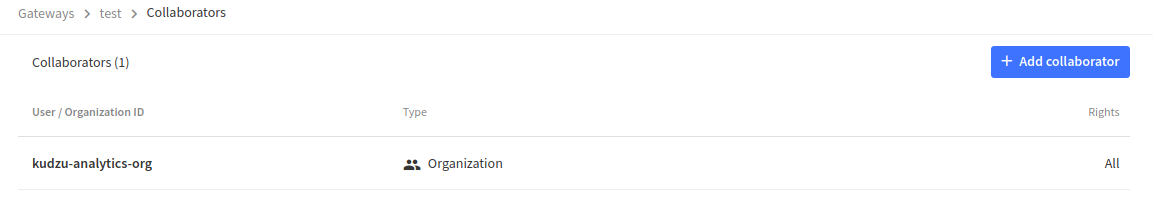
2. Configure your network integration
You can now go back to the Kudzu Analytics platform and configure the integration to connect to your cluster.
2.1. Open the network settings
Click on the Networks link in the top navigation and select the network you want to add the integration from the side navigation.
Click the Edit button from the top right corner.
2.2. Add an integration
On the Integration Interfaces, click the Add Integration Configuration button.
From the Type Drop-Down select "The Things Stack v3 Events API".
2.3. Configure your integration
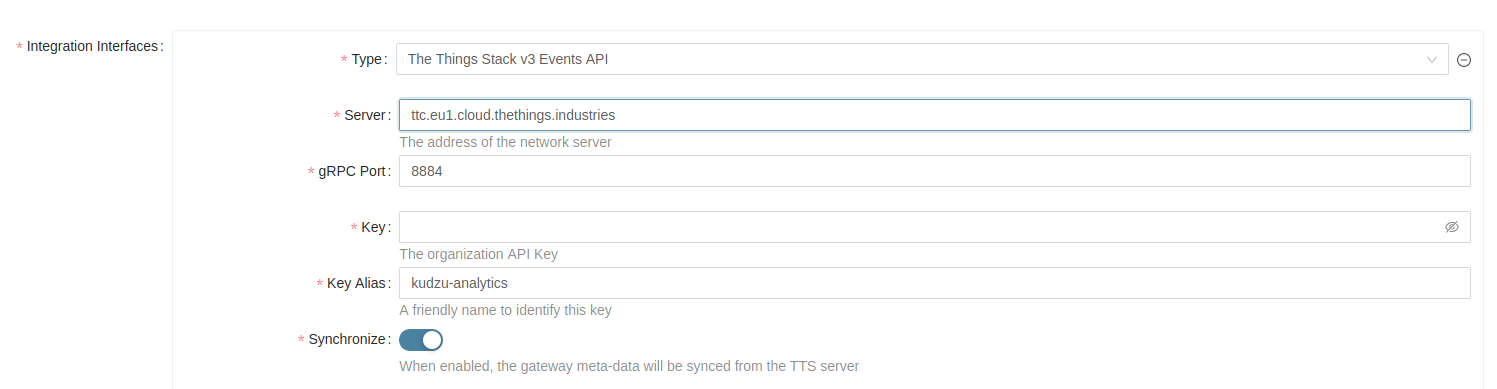
- Server: add your TTN or TTI instance address
- gPRC Port: this is prefilled with the default port number 8884
- Key: copy your organization API key
- Key Alias: copy your key alias name
- Synchronize: turn on the synchronization radio button to allow metadata flowing from your TTN/TTI V3 instance into the Kudzu Analytics platform