The Incidents Page in Kudzu Analytics is designed to provide users with a centralized view of incidents generated from the KPIs they have configured in their Report Page. Incidents help users monitor and manage potential issues in their LoRaWAN networks.
Overview of the Incidents Page
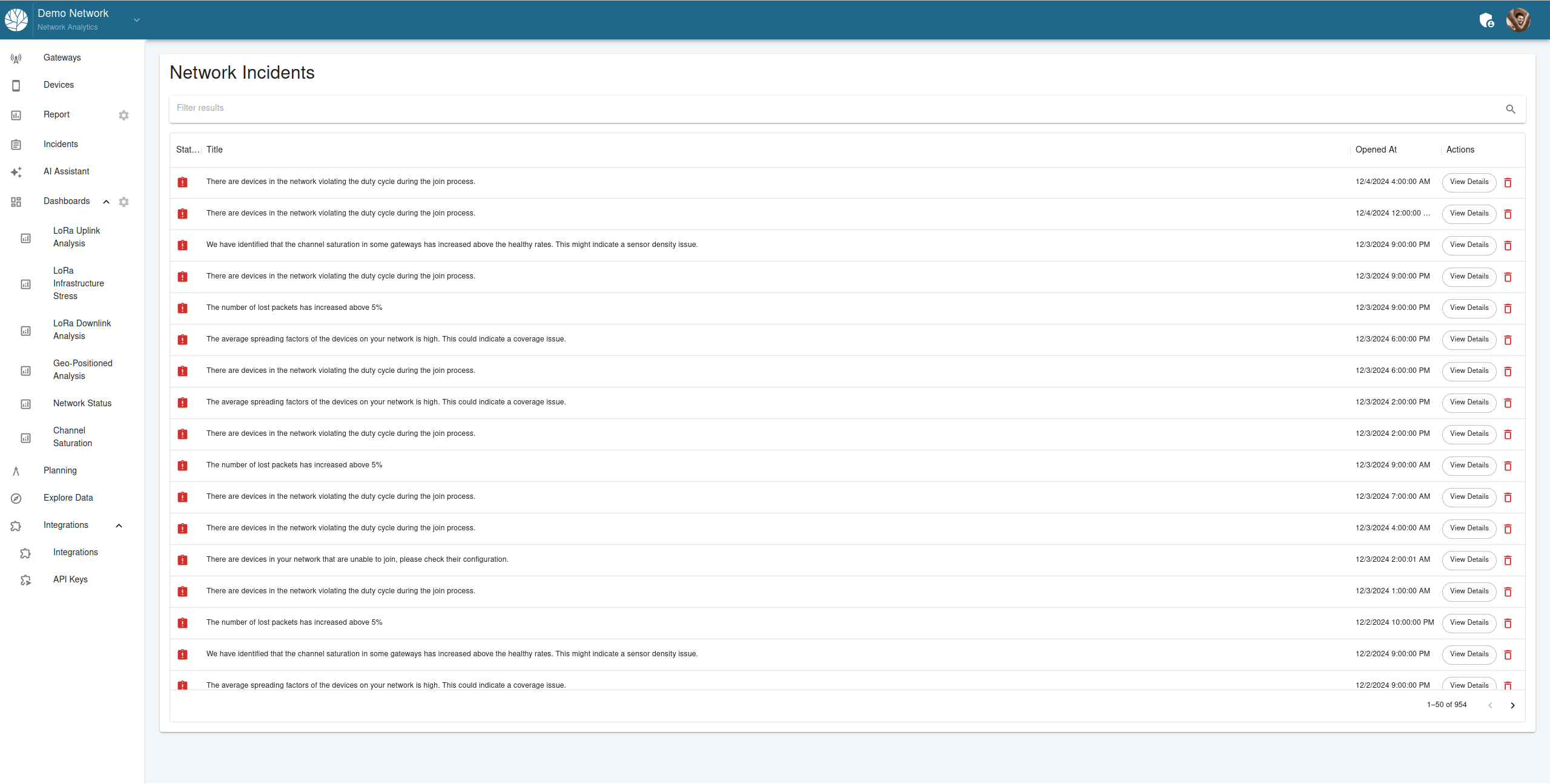
The Incidents Page includes:
- A list of incidents generated based on imported KPIs.
- Important details such as:
- Title: A brief description of the incident.
- Status: Open or resolved.
- Time Opened: The timestamp when the incident was detected.
- SLA Breaches: The Service Level Agreement status in relation to the incident.
- Actions: Options to view details, delete, or resolve incidents.
Managing Incidents
Viewing Incident Details
Click on the View Details button next to an incident.
The detailed incident view will open, as shown below:
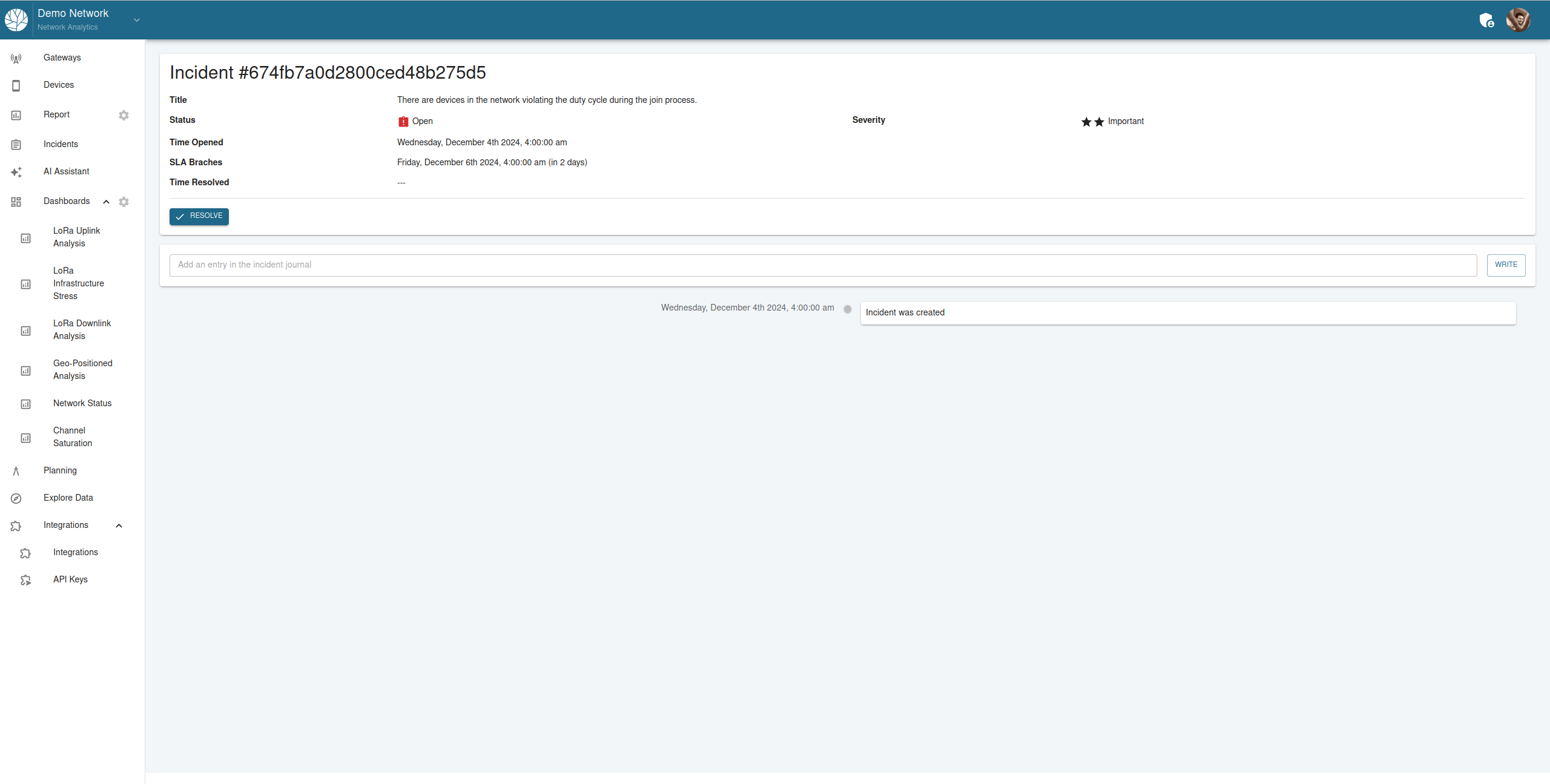
In this view, users can:
- See detailed information about the incident, including its severity and history.
- Add comments or notes to the Incident Journal to document actions taken.
Resolving an Incident
Open the incident details using the View Details button.
Click the Resolve button.
A dialog box will appear prompting the user to provide a resolution message:
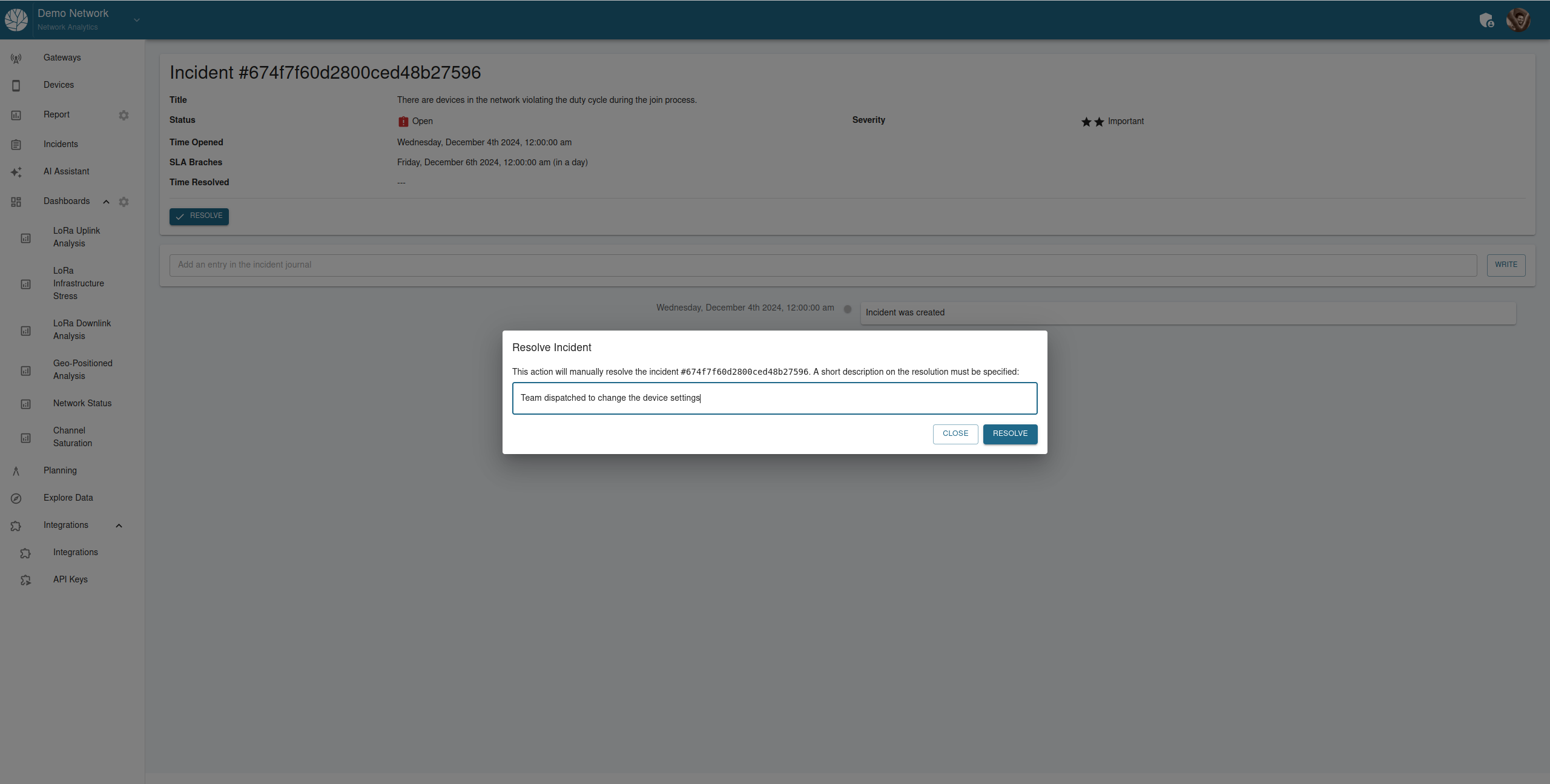
Enter a description of how the issue was resolved or any other relevant details.
Click Resolve to close the incident. The incident will be marked as resolved.
Deleting an Incident
Locate the incident in the list.
Click the Delete button (trash icon) next to the incident.
Confirm the deletion in the dialog box that appears:
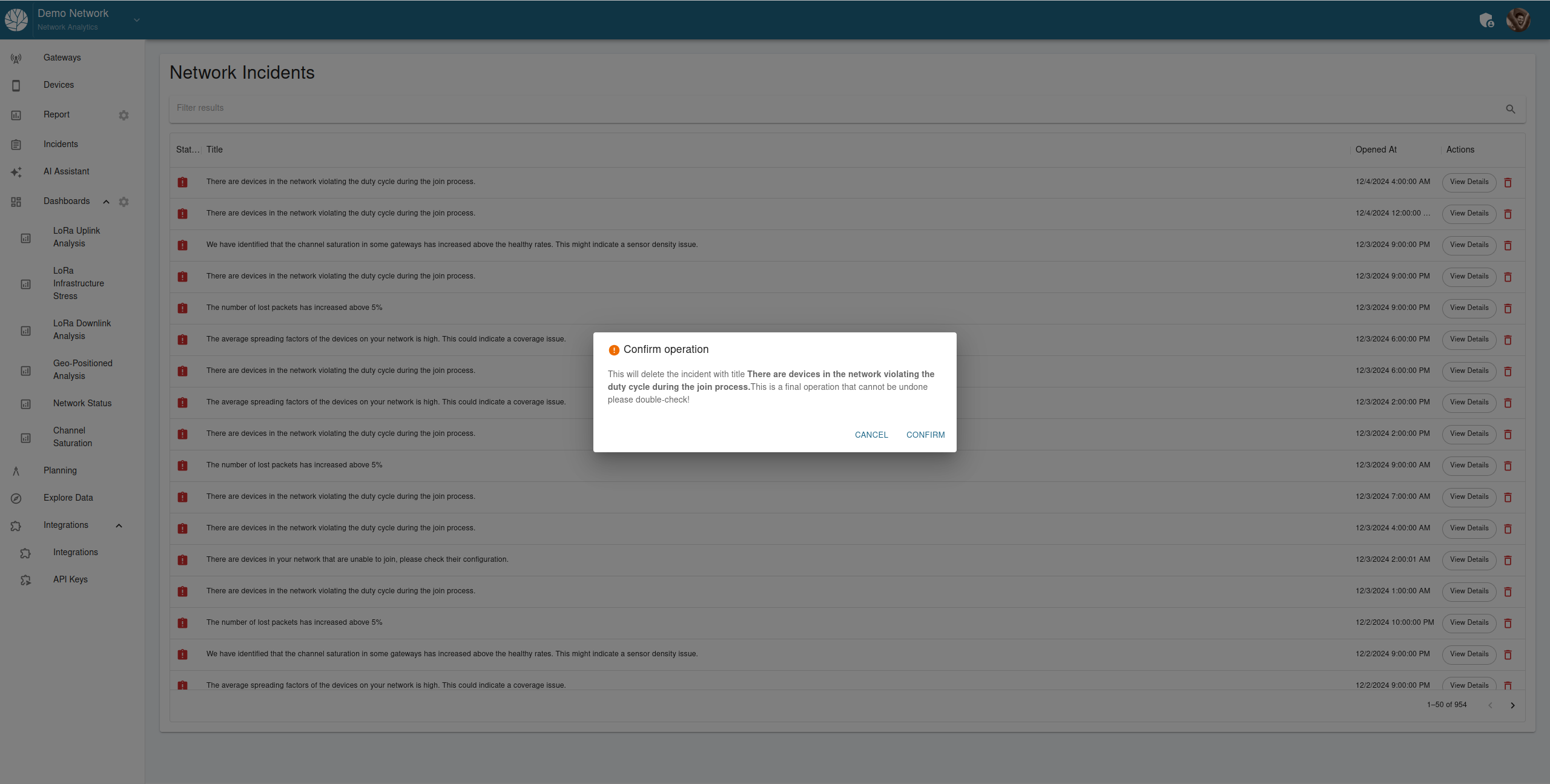
Note that deleting an incident is irreversible and should be done with caution.
Key Features
Incident History and Tracking:
- Maintain a detailed log of actions taken for each incident in the Incident Journal.
- Document steps for troubleshooting and resolution.
Actionable Insights:
- Resolve issues proactively by analyzing incident patterns.
- Use incidents to identify recurring problems and optimize network performance.
Flexible Management Options:
- Resolve incidents with detailed notes for transparency and accountability.
- Delete irrelevant or outdated incidents to maintain a clean and focused incident list.
The Incidents Page is a powerful tool for maintaining network reliability and ensuring issues are addressed promptly, improving overall LoRaWAN network performance.