This guide explains how to integrate ChirpStack with Kudzu Analytics. ChirpStack provides a robust open-source LoRaWAN Network Server that can be seamlessly integrated with Kudzu Analytics to monitor and manage your LoRaWAN network.
Prerequisites
- Access to a ChirpStack instance with administrative privileges.
- A configured LoRaWAN gateway and devices in ChirpStack.
- A Kudzu Analytics account with integration permissions.
Installation Instructions
1. Expose your MQTT broker to the public
Enable Public Access:
- Ensure your MQTT broker is accessible from the public network.
- Password protection and TLS are highly recommended.
Secure the Broker:
- Refer to the Mosquitto Documentation to configure password protection and enable TLS.
2. Configure the ChirpStack Integration in Kudzu Analytics
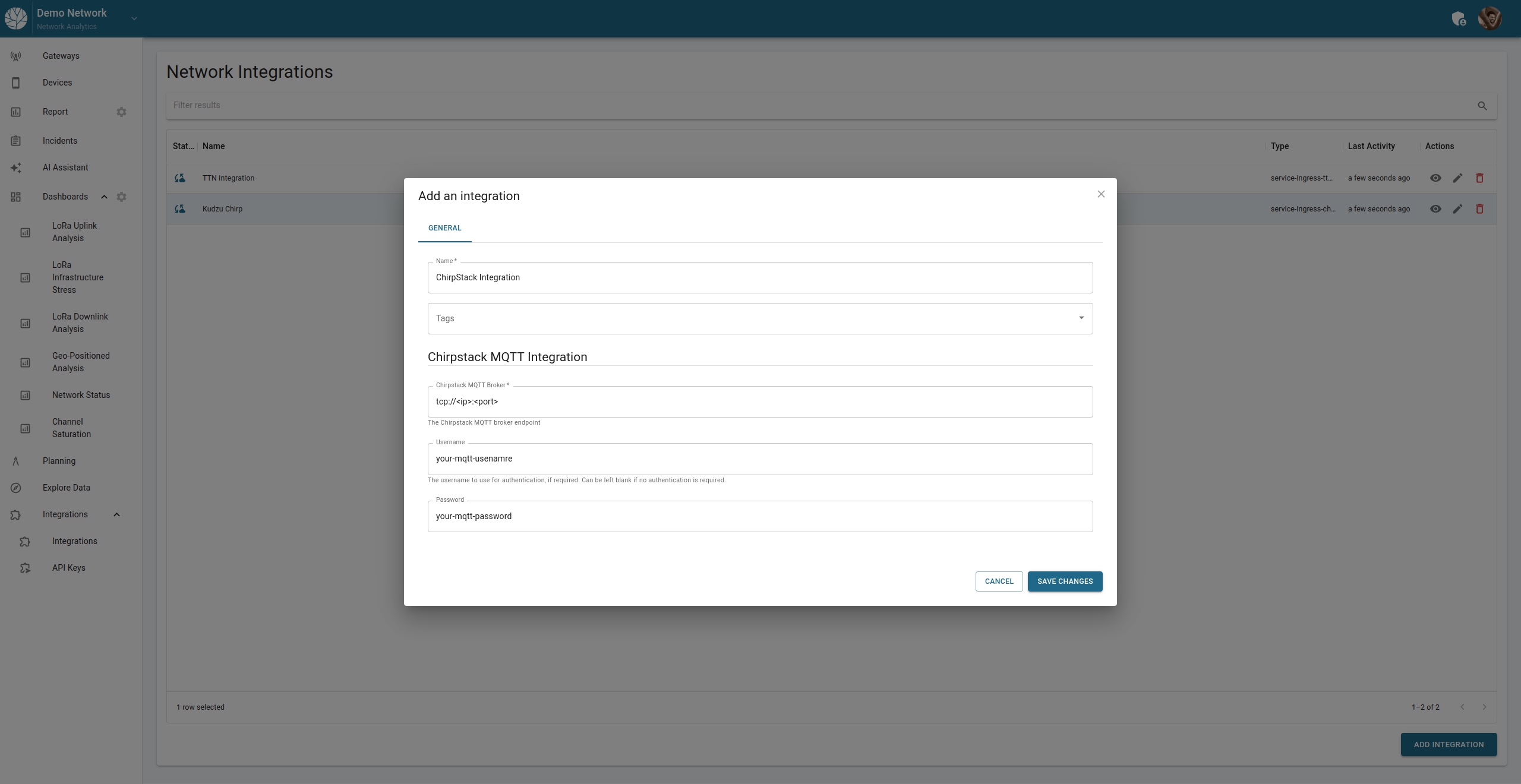
Set Integration Endpoint:
- Navigate to the
Integrationstab in Kudzu Analytics. - Specify the endpoint as
tcp://<IP>:<port>.
- Navigate to the
Provide Authentication Details:
- Enter the username and password for the MQTT broker.
- If using a self-signed certificate, check the “Do not verify server certificate” option.
3. Bind ChirpStack MQTT Integration to Gateways
Enable the Integration:
- Navigate to the
Gateway Settingsin Kudzu Analytics. - Select the “ChirpStack MQTT” integration for each gateway.
- Navigate to the
Set Gateway Details:
- Ensure the LoRa Gateway EUI field matches the EUI of the gateway in ChirpStack.
- The “Name” field is optional and can be any alias.
Important Notes
- The LoRa Gateway EUI in Kudzu Analytics must exactly match the gateway EUI in ChirpStack.
- Secure your MQTT broker with TLS and proper authentication to prevent unauthorized access.
- Use the
Test Integrationoption in Kudzu Analytics to validate connectivity and configuration.
This guide provides detailed instructions for integrating ChirpStack with Kudzu Analytics. For additional help, please contact Kudzu Support.